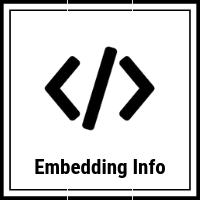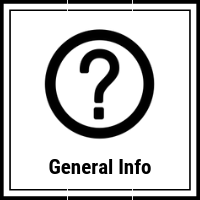Directory
Contents
- User Lost Email Address to Chat
- User’s Chat is Delisted or Deleted
- User’s Chatroom is for Sale (Regaining Ownership)
User Lost Email Address to Chat
Resolution
Unfortunately there’s not much xat staff or volunteers can do to assist you in this situation. If you simply forgot the password but have the email address, go to your Group and click ‘Edit’ in the bottom right corner and submit your email address in the corresponding text box to recover the password.
If you lost the email address, it is easiest to just create a new chat group as there is no way to recover your email. If you have group powers still assigned to the chat, you can un-assign them like normal, however there is nothing xat can do in this scenario.
User’s Chat is Delisted or Deleted
Reason
A chatroom is normally delisted or deleted for breaking promotion guidelines or xat’s Terms of Service.
Resolution
If your group has been deleted or delisted, you’ll have to submit a ticket under the “Chat Block” help topic to figure out as to why your chat has been deleted or delisted. Note: You must be logged in to submit a ticket under this topic.
User’s Chatroom is for Sale (Regaining Ownership)
Reason
When a chatroom goes inactive, it is often put up for sale for other users to purchase.
Resolution
A chat owner is able to regain ownership and stop their chatroom from being for sale by doing the following:
- Going to “Edit” below their chat and entering their chat’s password.
- Clicking on “Chat Box Settings”.
- Scrolling down on the “Extra Chat Box Features” page and clicking “Update these options”.